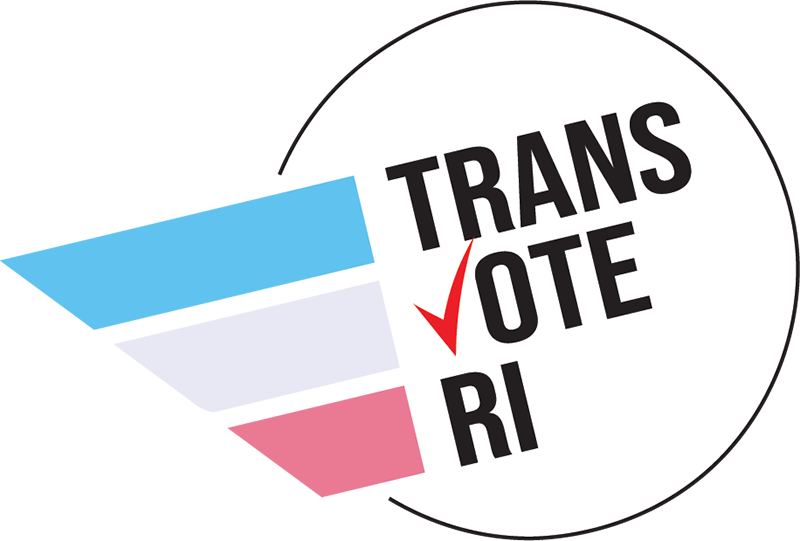A presidential executive order issued on January 20, 2025, requires binary designation based on sex assigned at birth for all federal documents. It is presently unclear how this will be put into effect, what the impact on SSA records that have already been changed or applications in process will be, or whether gender marker changes will be possible going forward. This page will be updated as we learn more. We recommend contacting GLAD Law Answers for immediate needs and questions.
Last Updated 01/22/2025
Social Security card
How to update your legal name and/or gender marker with social security for US-born citizens. You can change both at the same time but this guide lists the processes separately.
After changing your legal name through probate court, you must update your name with the federal Social Security Administration (SSA). Not doing so can lead to delays with your taxes or cause issues with your Social Security benefits.
Gender markers are not listed on your Social Security card, but SSA does keep your gender on file. As of July 2024, Social Security still does not allow an “X” gender marker, which differs from Rhode Island-issued IDs. No medical or legal documentation is required to update your gender marker on your Social Security record.
If you are not a US-born citizen, visit the Social Security website to see specialized instructions.
Updating Name
Step 1
Step 2
Step 3
Updating Gender Marker
STEP 1
Step 2
Step 3

Updating Name with Social Security
Gather your supporting documents
STEP 1
Proof of identity and proof of name change are required to update your name.
Social Security does not accept photocopies of these documents. All submitted documents must be certified and current (not expired).Sometimes, the SSA may ask you to provide proof of your U.S. citizenship or immigration status in addition to your proof of identity and legal name change.
You will need to gather the following original documents:
Proof of identity: U.S. driver’s license, state-issued ID, or U.S. passport
If you do not have one of these documents, or you cannot get a replacement for one of them within 10 days, you may be able to provide your current (not expired) employee ID, school ID, health insurance card (not Medicaid), or U.S. military ID, that shows:
your name
identifying information (date of birth or age)
preferably, a recent photograph
Proof of name change: court order approving name change
Fill out an Application for a Social Security Card
STEP 2
Online
SSA may allow you to submit the Application for a Social Security Card online, here.
After submitting your online application, you must appear in person at your nearest Social Security office within 45 days to present the required supporting documents.
You may be able to schedule an appointment at your nearest Social Security office after submitting your application online which will save you time when appearing in person.
Print to submit by mail or in person
You may download a PDF of the Application for a Social Security Card here which you can complete digitally and then print or print a blank copy to complete by hand.
You will have to either bring the completed application and your supporting documents in person or mail them to your nearest Social Security office.
Read the instructions on Pages 1-4 of the form.
Fill out the information on Page 5.
Fill in your current name in the first line (”Name to be shown on card”)
Fill in your name at birth in the second line
Include any other names you have legally gone by in the third line
Fill in all other biographical information and sign where indicated on Page 5
You may update your gender marker with Social Security at the same time as your name. Scroll to the next section, " UPDATING GENDER MARKER WITH SOCIAL SECURITY," for additional guidance on completing your application.
Note: If you choose to mail your application, consider that supporting documents must be valid originals, not copies, meaning you would have to mail your license, state ID, or passport to Social Security. Original supporting documents will be mailed back to you. They may be sent separately from your new social security card.
Complete your application in person or by mail through your nearest Social Security office.
Step 3
Find your nearest Social Security office here.
In Person
If you applied online, you will have to appear in person within 45 days of submitting your application at your nearest Social Security office to present your supporting documents.
If you completed the PDF application, bring it along with your supporting documents to submit at your nearest Social Security office.
It usually takes 7 to 10 days to receive your new Social Security card in the mail once your application has been processed.
Your new Social Security Card will have the same number as your previous card.
By Mail
Mail your completed application and supporting documents to your nearest Social Security office.
It usually takes two to four weeks for Social Security to process your application and mail your new Social Security card.
Any supporting documents you submit by mail will be returned to you.
Your new card will have the same number as your previous card.

Updating Gender Marker with Social Security
Gather your supporting documents
STEP 1
Proof of identity is required to update your gender marker.
Social Security does not accept photocopies of identity documents. All submitted documents must be certified and current (not expired).
The Social Security Administration does not require any medical or legal documentation as “proof” of your gender. The gender marker on your ID does not need to match the gender marker you wish to have as part of your Social Security record.
Sometimes, the SSA may ask you to provide proof of your U.S. citizenship or immigration status in addition to your proof of identity and legal name change..
You will need to gather the following original documents:
Proof of identity: U.S. driver’s license, state-issued ID, or U.S. passport
If you do not have one of these documents, or you cannot get a replacement for one of them within 10 days, you may be able to provide your current (not expired) employee ID, school ID, health insurance card (not Medicaid), or U.S. military ID, that shows:
your name
identifying information (date of birth or age)
preferably, a recent photograph
Fill out an Application for a Social Security Card
STEP 2
Online
SSA may allow you to submit the Application for a Social Security Card online, here.
After submitting your online application, you must appear in person at your nearest Social Security office within 45 days to present the required supporting documents.
You may be able to schedule an appointment at your nearest Social Security office after submitting your application online which will save you time when appearing in person.
Print to submit by mail or in person
You may download a PDF of the Application for a Social Security Card here which you can complete digitally and then print or print a blank copy to complete by hand.
You will have to either bring the completed application and your supporting documents in person or mail them to your nearest Social Security office.
Read the instructions on Pages 1-4 of the form.
Fill out the information on Page 5.
Fill in your current name in the first line (”Name to be shown on card”)
Fill in your name at birth in the second line
Include any other names you have legally gone by in the third line
Fill in all other biographical information and sign where indicated on Page 5
Notes: Your Social Security Card does not list your gender marker. It is only kept on file by the SSA.
As of July 2024, SSA still does not allow “X” gender markers. This differs from Rhode Island-issued IDs and U.S. passports which do allow “X” gender markers.
If you choose to mail your application, consider that supporting documents must be valid originals, not copies, meaning you would have to mail your license, state ID, or passport to Social Security. Original supporting documents will be mailed back to you. They may be sent separately from your new social security card.
Complete your application in person or by mail through your nearest Social Security office.
Step 3
Find your nearest Social Security office here.
In Person
If you applied online, you will have to appear in person within 45 days of submitting your application at your nearest Social Security office to present your supporting documents.
If you completed the PDF application, bring it along with your supporting documents to submit at your nearest Social Security office.
It usually takes 7 to 10 days to receive your new Social Security card in the mail once your application has been processed.
Your new Social Security Card will have the same number as your previous card.
By Mail
Mail your completed application and supporting documents to your nearest Social Security office.
It usually takes two to four weeks for Social Security to process your application and mail your new Social Security card.
Any supporting documents you submit by mail will be returned to you.
Your new card will have the same number as your previous card.